Week 12
It is the final lab now before the Easter break and the last chance to have everything working proparly. Today is the day for hand up of the hardware and software. Last week I was having problems with the way the switches were working along with the FSR. After some further testing on the switch board and with the logic, it proved to be one of the AND chips that was faulty. This was replaced and everything worked properly. In the next two weeks I will be working on the report for this project and there will be a powerpoint presentation to prepare for the end of semester.
Week 11
A few problems came to light this week. It came to my attention that I was only getting 3.8V into the board from a 5V output from the voltage source. After some testing it was discovered that the plastic washer on the positive jack lead was the cause. This was corrected by filing it down by .5 mm to allow a better grip at the back of the board and allowing a second nut so that a proper connection could be made.
After this problem was fixed then it came to the software for the next one. The switches worked fine with the software but the FSR on th ADC board was giving problems, and as soon as I got that working the switches started to give trouble. As it stands I have a slight problem. When I press switch 1, that and switch 16 light up, and when I press 16, switch 15 lights up. I think it might be something to do with the AND chips more so than an error in the software. Next Lab is the last before the Easter break so I hope to have all these errors finnished with before the end of that Lab.
Week 10
The software was built using Microsoft’s Visual basic 2010 version that was used to create the GUI for the hardware. When a switch is pressed on the switch board it will light up its corresponding switch on the screen. The ADC value on the GUI ranges from minimum 0 to maximum 255 and it’s the tactile sensor which reads an ADC value for the weight of the object and then this information could be converted to the correct weight of the object.
In order to obtain the correct addressing from the Parallel port to the software a formula was used.
For example:
Position | Formula | Data |
0 | 2^0 | 1 |
1 | 2^1 | 2 |
2 | 2^2 | 4 |
3 | 2^3 | 8 |
4 | 2^4 | 16 |
5 | 2^5 | 32 |
6 | 2^6 | 64 |
7 | 2^7 | 128 |
Week 9
Bench testing completed, just in time too. Also managed to mount the hardware
onto a plastic platform. It looks the part now and it is working up to this point , next
is to get the software working for it to run through the parallel port on the PC.
Week 8
This week was time consuming and it took most of the class time for the bench
testing. Found a slight problem with the resistor pack and managed to fix it in time.
As you can see from my work bench it was a busy week.
Week 7
The hardware is complete at this stage, and is inter-connected using a 14 pin connector
that brings the digital signals from the ADC board to the Multiplexer board so they can be out-putted
to the PC via the D-type connector, and an 18 pin connector which brings 16 digital signals from the switchboard to the Multiplexer board. (The remaining 2 pins are for Gnd and Power to the switchboard).
The continuity testing is complete for the 3 boards.
Week 6
Switch board complete and started soldering its components. Continuity testing on the ADC and the Multiplexer boards was done today and the data stored in an Excel spread sheet.
Week 5
Making good progress in the labs. At this stage i have finished soldering the ADC board and the Multiplexer board. The switch board had to be re-made because of bad contact with the pads.Week 4
In the lab this week, the boards have been drilled and i have recieved a kit containing all the components needed for the project.
Week 3
Once the 2 boards were finaly made and finnised in the etching tanks we were handed the
schematics for the switch boards. Oncthis was designed and transfered to PCB it was then to etched onto a double sided board.
Switch board schematic
The Switch board brings its power from the Multiplexer board and consists of 16 switches and resistors.
Week 2
At this stage the schematics are in there PCB form, and now awaiting a turn in the chemical
room as there is only room for 2 people at a time in there.
Multiplexer top side PCB
ADC art work
Week 1
In this first class we were just briefed on the project and were givin the schematics to work with.
Using Cadstar 12, the schematics would then be designed and later transfered to PCB.
Multiplexer schematic
ADC schematic
In the lab this week, the boards have been drilled and i have recieved a kit containing all the components needed for the project.
Week 3
Once the 2 boards were finaly made and finnised in the etching tanks we were handed the
schematics for the switch boards. Oncthis was designed and transfered to PCB it was then to etched onto a double sided board.
Switch board schematic
The Switch board brings its power from the Multiplexer board and consists of 16 switches and resistors.
Week 2
At this stage the schematics are in there PCB form, and now awaiting a turn in the chemical
room as there is only room for 2 people at a time in there.
Multiplexer top side PCB
Here we can see the artwork from the bottom side of the board.
With the components switched on it gives a clearer understanding
of the lay-out of the board.
Week 1
In this first class we were just briefed on the project and were givin the schematics to work with.
Using Cadstar 12, the schematics would then be designed and later transfered to PCB.
Multiplexer schematic
The Multiplexer consists of a 14 pin connector (going to the ADC board), an 18 pin connector
(going to the switchboard) and a D-type 15 pin parallel port connector,which will be connected to a PC.
It has two multiplexer IC's, one counter IC and two quad-2-input NAND IC's.
On the ADC board there is a 14 pin conector which is connected back to the multiplexer board.
An Analog to Digital converter (ADC0804), an Op Amp and an FSR connector.











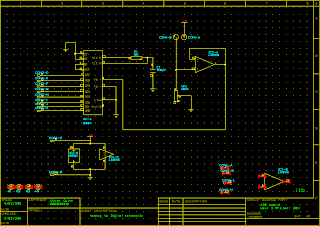
No comments:
Post a Comment